Today I tested it's p2v capabilities. Every company probably has a few of these old servers that have always worked, but are not mission critical, but the hardware is just outdated and migration to a newer server seems to expensive money and time wise.
This specific server, one of our older development servers that was used for tons of things that people have even forgotten, untill they need it that is. It seemed the perfect candidate for a p2v migration. A p2v migration leaves the original server intact, but creates a virtual machine with the exact disk config and OS/program settings. It's a clone of the same server that becomes a Hyper-V virtual machine.
There are a few reasons to do a p2v conversion:
- Increased CPU, Memory and disc power (older hardware)
- Increased bandwith for NICS normally from 100 MB to 1 or even 10 GB
- Increased flexibility an management
- Enery and space savings
- Expand disc space the easy way
- Backup option (it doesn't have to be on but you have it when you needed)
- Save time by not having to migrate the applications, data etc to a new physical server.
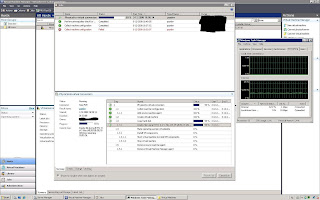
When I started the virtual machine all worked without issues. Besides the known ping issue with multiple CPU's so I scaled down to 1 CPU avoiding the issue. Except for some memory issues that where related to Dell Openmanage (don't need that anymore...) and a old crystal reports installation. The virtual machine is active now and the old server can be disposed. Faster and fresher then before. Running on my new Dell Poweredge 2950 with Windows 2008 Hyper-V. It was a special moment which should fit in my previous post. So if the developers are happy tomorrow w'll do some more p2v for other old legacy servers.
So convert those old windows servers, save rack space to reduce monthly costs and confince your CFO,CTO or CIO to buy those servers for Hyper-V virtualization.
For more info check http://technet.microsoft.com/en-us/library/bb963740.aspx. This link also provides a list of support OS for p2v.
Hope you like it.


